When your computer displays messages like “no bootable device” and “no operating system found”, it can be alarming. This guide will help you understand what these errors mean and how to address them effectively.
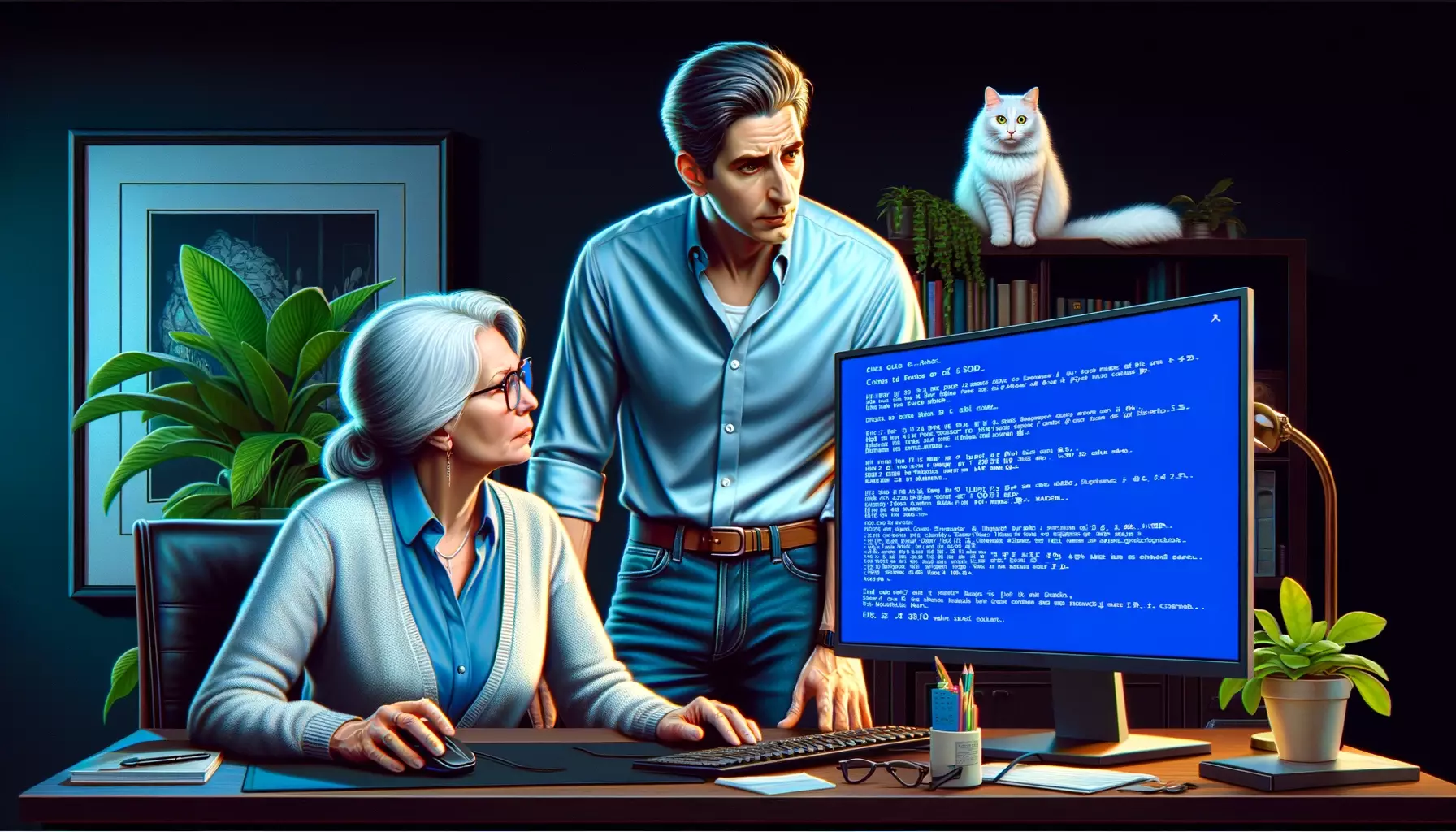
The error messages “no bootable device” and “no operating system found” indicate that your computer’s BIOS cannot find an operating system on any of the storage devices included in your computer’s boot sequence. Here are common reasons and solutions:
If you see a “flashing cursor on black screen”, if your “computer hangs on startup”, or if you encounter a “blue screen with white writing”, these could be indicators of more significant issues. In such cases, it’s advisable to contact professionals immediately.
Dealing with a “no bootable device” or “no operating system found” error can be stressful, but with the right approach, you can often resolve the issue without losing data. If you’re unsure, it’s best to contact experts who can guide you through the recovery process and help safeguard your data.
“Success is not final, failure is not fatal: It is the courage to continue that counts.” — Winston Churchill
If you’re facing issues like “black screen”, “no windows icons”, or any other startup errors, don’t hesitate to reach out. Our team is ready to provide the support you need to get your system running smoothly again.