The Windows 11 hardware requirements have set a new benchmark for operating systems. As Microsoft gears up for the future, understanding these requirements is crucial for users and IT professionals alike. This guide will explore everything you need to know about the Windows 11 hardware requirements, with special attention to topics like “install Windows 11 on unsupported hardware”, “TPM”, “Secure Boot”, “Microsoft”, “security”, and the implications of “Windows 10 support ends in 2025”.
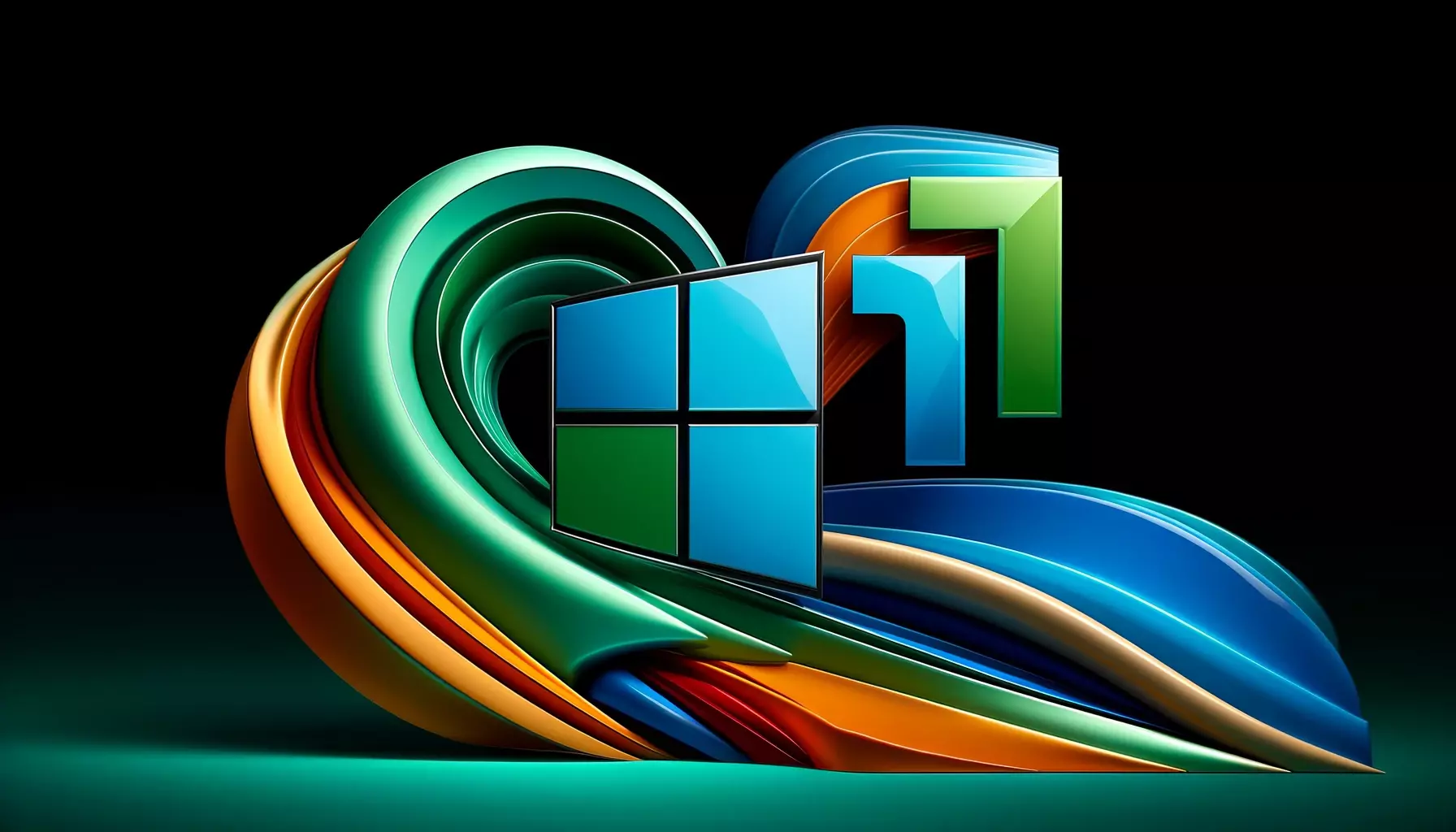
Windows 11 marks a significant shift in Microsoft’s approach to its operating system, focusing heavily on security and efficiency. To install Windows 11, your device must meet the following key hardware specifications:
One of the most discussed elements of Windows 11 is the Trusted Platform Module (TPM) requirement. TPM version 2.0 is a critical security feature that provides hardware-level security related to encryption and storage of sensitive data. Microsoft insists on this technology to ensure that the devices are more resistant to external tampering and cyber-attacks.
Secure Boot is another significant requirement. It helps protect your device from attacks by stopping malicious software applications and unauthorized operating systems from loading during the system start-up process. This feature is part of the UEFI firmware that checks each piece of software, including the operating system, against a database of signatures before allowing it to run.
While the official Windows 11 hardware requirements may exclude some older machines, there are ways to install Windows 11 on unsupported hardware. However, it’s important to understand that this might expose your system to risks and potentially violate Microsoft’s terms of service. If you choose to proceed, some community-developed tools can help bypass the TPM and Secure Boot requirements, though these methods should be used with caution.
As Windows 10 support ends in 2025, users and organizations must start planning their transition to Windows 11. This change emphasizes Microsoft’s push towards maintaining a secure and technologically advanced operating system environment. The discontinuation of Windows 10 support will mark the end of regular security updates, making systems more vulnerable to attacks.
The Windows 11 hardware requirements reflect Microsoft’s commitment to security and performance. With the mandatory inclusion of features like TPM and Secure Boot, users are assured a robust platform that is secure from the core. As we look towards the future where Windows 10 support ends in 2025, transitioning to Windows 11 will be a critical move for individuals and enterprises alike.
“Security is not a product, but a process.” – Bruce Schneier, renowned security expert. Let this be a guiding principle as you prepare to upgrade to Windows 11. Ensure your hardware is ready to meet these advancements, embracing the future of secure and efficient computing.