Cybersecurity threats are continually evolving, and a recent scheme to be aware of is the Microsoft password expiring phishing email. This scam preys on the routine nature of password management, creating a sense of urgency and legitimacy to deceive the unwary.

Received from (may be different if you receive this): [email protected]
Format: Appears to be from Microsoft (has logo at top)
Subject: Final Notification on Expiring Notice for “account name“
Text in the body of the e-mail (may vary):
Hello user,
The current password for your account expires today.
If you want to keep your current password, click the button below
“Keep Same Password”
Note: New messages may be delayed if the preceding action is not conducted.
A deceptive email has surfaced, masquerading as an official notice from Microsoft. It features the Microsoft logo and mimics the company’s email format, claiming your password is expiring and urging you to click a link to “Keep Same Password.” The sender’s address, such as [email protected], might seem credible at a glance, but it’s part of the ruse.
Microsoft will never ask you to reset your password via an email, nor will they warn you that your password is expiring via an email. Additionally, they will not request you to update payment information or enter credit card details via a link in an email. Here are key pointers to identify such a phishing attempt:
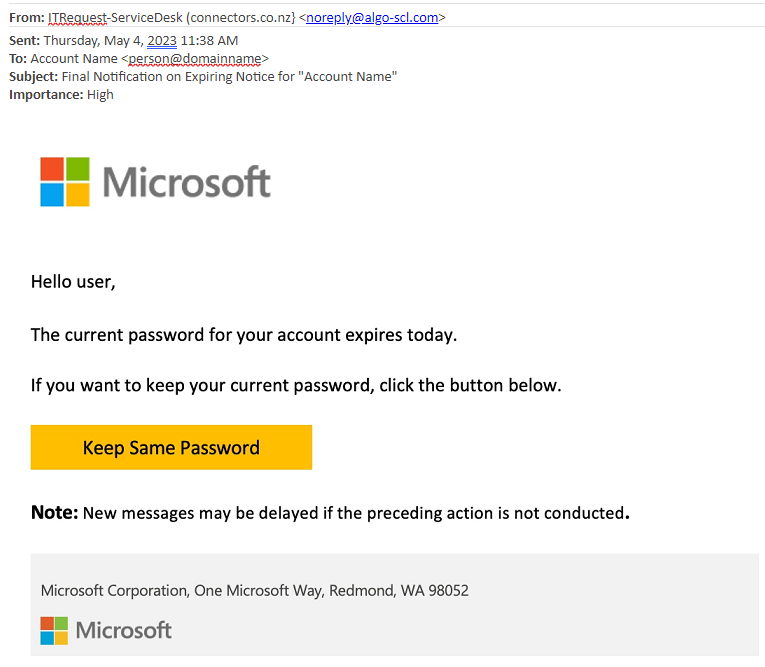
It’s crucial to reinforce safe online practices regularly. If you receive a suspicious email:
As a precaution, ensure that all password changes and account updates are conducted through the official Microsoft Portal or your account page, and not through direct email links. Regularly check the legitimacy of emails and be skeptical of any unsolicited requests for your personal information.
Remember, your cybersecurity is paramount. Stay informed, stay skeptical, and safeguard your digital life against the Microsoft password expiring phishing email and similar threats.
For a visual example of what this phishing email might look like, please refer to the image provided. Remember, this is a simulated representation for educational purposes to raise awareness of the current cybersecurity risks.
If you encounter an email of this nature, stay calm and follow the above safety guidelines. Your attentiveness is a crucial barrier against these cybercriminal tactics.